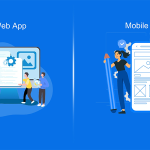Introduction
What can we do if we like a flower but don’t even know its name? How much time do we need to search about it? Can we save time and effort on this search? Well, Viscom Solution says YES.
Flower Predictor is a software project to identify a flower by image. By using Computer Vision algorithms and Deep Learning to produce highly accurate results (%) in a short time.
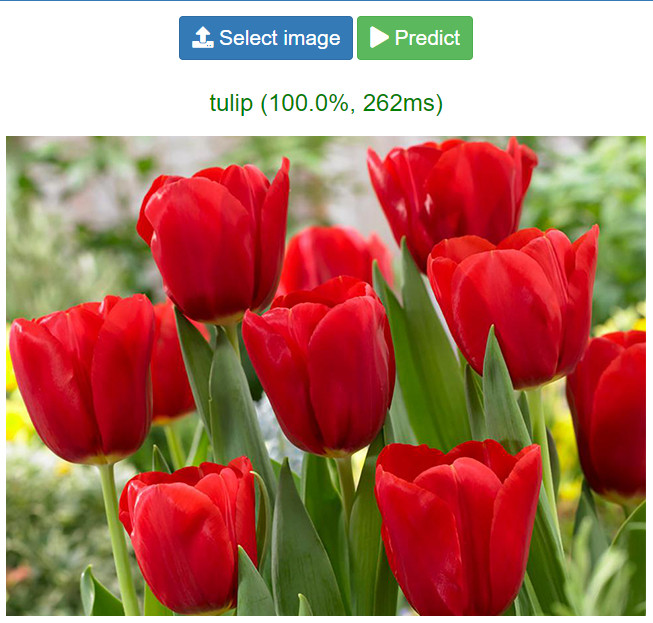
Now, let’s spend 2 minutes checking the features and functions of the image recognition software which we were deployed into server:
- The server fully integrates management functions, grants permissions to users to be able to manage multiple user groups.
- Fully apply security methods, data safety, hourly data backup to ensure safety.
- It has the function of statistics, export reports, etc. like other data management servers.
- SSL/TLS certificate that encrypts each request to the server
- Ability handle many requests per sec
- Processing time is always under 1 second per image
How to build an image recognition server
Step 1: Data collection
First, we will collect all images according to the problem required by the customer. Photos can be taken by myself, downloaded from the internet, or sent by customer. We will collect until enough cases may occur during use.
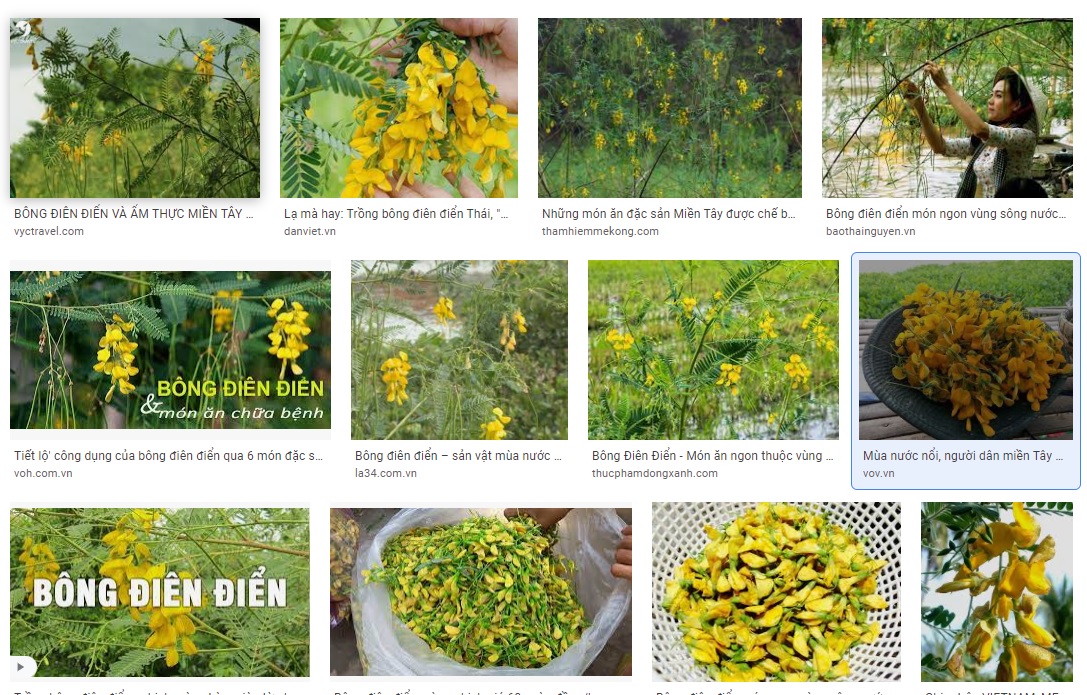
Data will have to be collected a lot if there are many cases when applied.

Step 2: Training model to recognize
We going to training until the required accuracy is reached. It depends on the application needs/budget, so the accuracy requirements will be different.
Currently, Machine Learning libraries provide many different tools and algorithms for image recognition. The model training process is the process of extracting the features of an image into a model file.
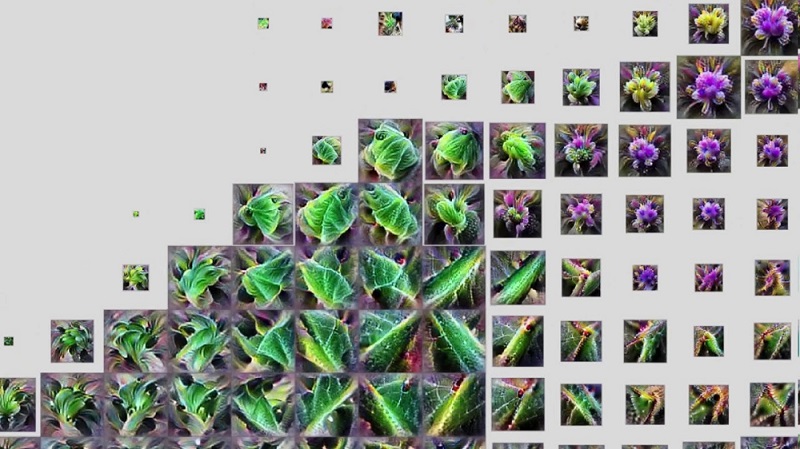
During the recognition process, the image will be compared with the features that the machine “learned”. The result will be the probability corresponding to each flower that the model has learned.
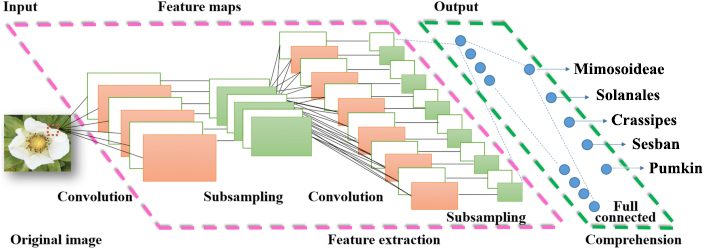
Step 3: Deploy to server
After the training is complete, we will deploy it to the server you have chosen. There are many options on the server we will advise you to choose when starting the project. You can rent an Amazon server, build your own server, etc.
When the server goes into operation, the user will take a picture and send the image to the server, the server will recognize and return the results to the user as shown below.
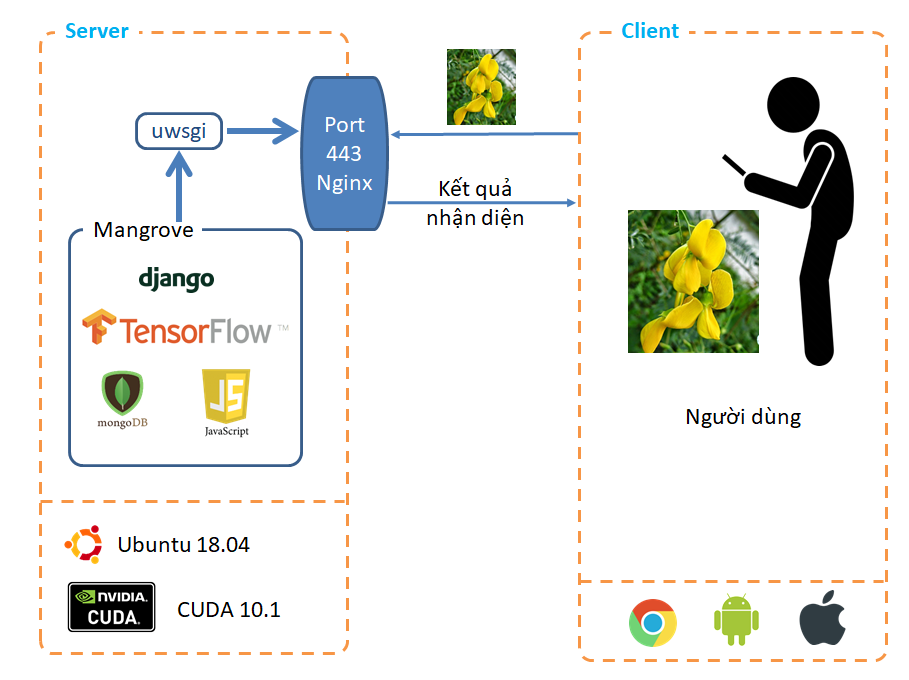
Summarize
We hope this article has helped you visualize the steps that we take on the project. These are only described as the general steps. there will certainly be many questions that need to be answered clearly.
If you have any questions, please contact phone/zalo: 0939825125 , we will answer enthusiastically before you order a project. We look forward to cooperating with you in the field of AI as well as other software products.